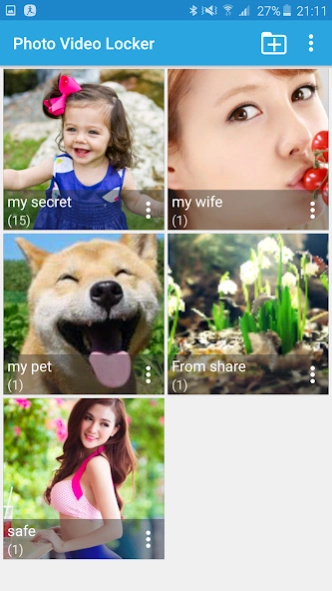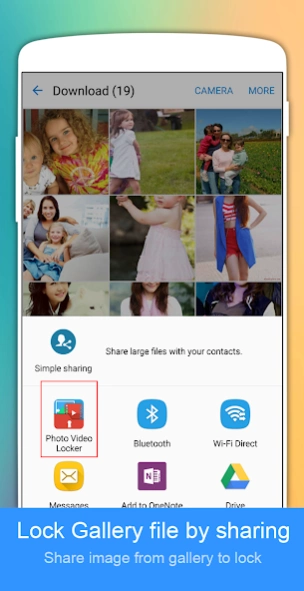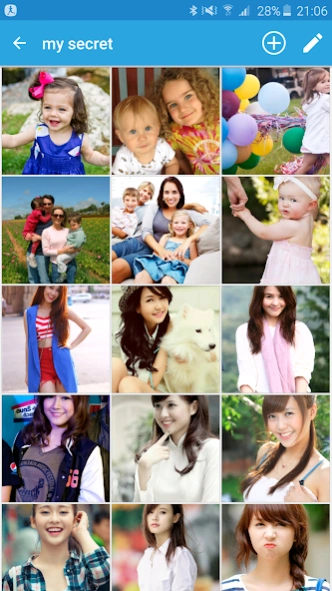Gallery Locker - Hide Pictures 4.0.0
Free Version
Publisher Description
Gallery Locker - Hide Pictures - You can hide or lock your photo and video with AES 128 bit
You can hide or lock your photo and video with AES 128 bit
Look through your photo gallery and choose the pictures and videos that you want protected. Once you add them to the Photo Video Locker no one can see that Photo, Video if you dont give them permission
► Highlight features
★ Hide photos, hide videos
★ Hide photos, video by share from gallery
★ Create and name multiple folder
★ Protect with PIN/Pattern
★ Support to hide icon, and no one knows the existence of Photo Video Locker except you.
★ No limitation to hide photo and hide video
★ Support Intruder selfie
★ Shake your phone to close Photo Video Locker in a hurry
► Coming soon features
★ Support Fake Passcode and show fake content when you input fake passcode
★ Support Fingerprint (Only support samsung device with fingerprint scanner)
----------------FAQ----------------
✔ Can I move encrypt photo and video to other device
- First, please copy all file in folder .PhotoVideoLocker_DoNotDelete in your sd card to new device' sd card
- Second, Install Photo video Locker in Play Store, open app and enjoy!
✔ What I need to do when forgot password?
- In this case you can using Retrieve password in setting, first time you start lock any apps this feature will show for you, you need to using your email for retrieve password when forgot it
- Other, you can using the code in Retrieve password for reset you password,
If have any problem when using Photo Video Locker
let contact to me: applockermaster@vnnewsolutions.com
About Gallery Locker - Hide Pictures
Gallery Locker - Hide Pictures is a free app for Android published in the System Maintenance list of apps, part of System Utilities.
The company that develops Gallery Locker - Hide Pictures is Here2us. The latest version released by its developer is 4.0.0.
To install Gallery Locker - Hide Pictures on your Android device, just click the green Continue To App button above to start the installation process. The app is listed on our website since 2019-01-08 and was downloaded 2 times. We have already checked if the download link is safe, however for your own protection we recommend that you scan the downloaded app with your antivirus. Your antivirus may detect the Gallery Locker - Hide Pictures as malware as malware if the download link to com.vnnewsolutions.vault is broken.
How to install Gallery Locker - Hide Pictures on your Android device:
- Click on the Continue To App button on our website. This will redirect you to Google Play.
- Once the Gallery Locker - Hide Pictures is shown in the Google Play listing of your Android device, you can start its download and installation. Tap on the Install button located below the search bar and to the right of the app icon.
- A pop-up window with the permissions required by Gallery Locker - Hide Pictures will be shown. Click on Accept to continue the process.
- Gallery Locker - Hide Pictures will be downloaded onto your device, displaying a progress. Once the download completes, the installation will start and you'll get a notification after the installation is finished.